Paint Smack! Combat Painting with Ross Bob
Paintsmack! Combat painting with Ross Bob.
Description:
Grab your paint,and tap "A" to do happy little brushes against the canvas. Do your best to finish the painting before all the happy little critters steal away with your paint. Take a picture of your masterpiece afterwards and share it with the world!
Controls:
- Mouse Movement
- Mouse Left Click
- Keyboard Key "A"
- The "ESC" key returns you to the Main Menu.
- The "ESC" key at the Main Menu quits the game.
WIN64 version allows you to take a screenshot. It will save where you unzipped the game in the other/screenshots folder.
Alternatively, you can press CTRL+PRTSC at anytime to save a screenshot of your masterpiece =) Share it in the comments!
Ludum Dare Details:
This was a submission for LD41. You can view it here, https://ldjam.com/events/ludum-dare/41/smackpaint-combat-painting-with-ross-bob
Other contributors to the project include:
- Muse en Lystrala for Soundtrack and sounds (minus Bob Ross VO)
https://ldjam.com/users/muse-en-lystrala
And the following free assets from the Unity Asset Store, all I highly recommend:
- Lovely cute animals
https://www.assetstore.unity3d.com/#!/content/92629 - Screenshot class
https://assetstore.unity.com/packages/tools/camera/screenshot-class-97858 - Ink Painter
https://assetstore.unity.com/packages/tools/particles-effects/ink-painter-86210
| Status | Released |
| Platforms | HTML5, Windows |
| Author | ventedpennies |
| Made with | Unity |
| Tags | Animals, Casual, Cute, Experimental, Ludum Dare 41, mashup, Relaxing |
Download
Install instructions
Play it in the browser.
Download the Win64 zip and unzip the file. Play the attached "CombatPaintAlpha.exe". 1920 x 1080 is recommended, but any 16:9 resolution will be fine.
Development log
- PaintSmack - Now with CREATIVE MODE!Apr 25, 2018
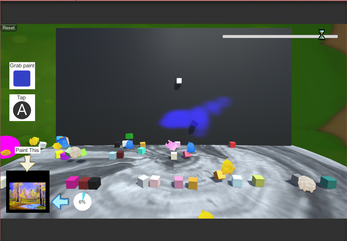
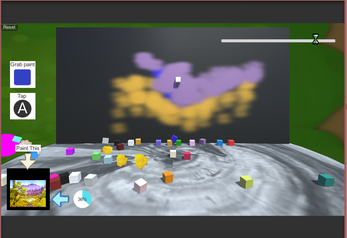

Leave a comment
Log in with itch.io to leave a comment.